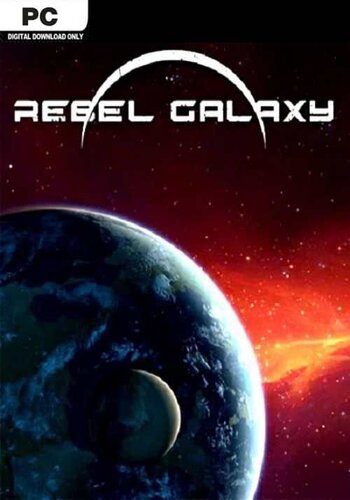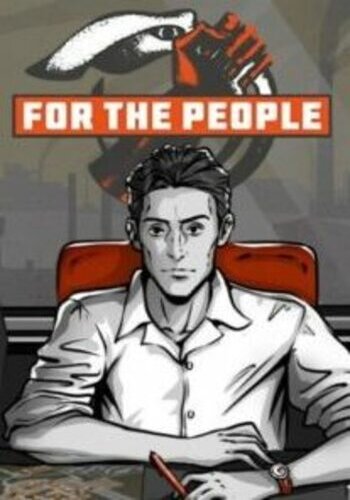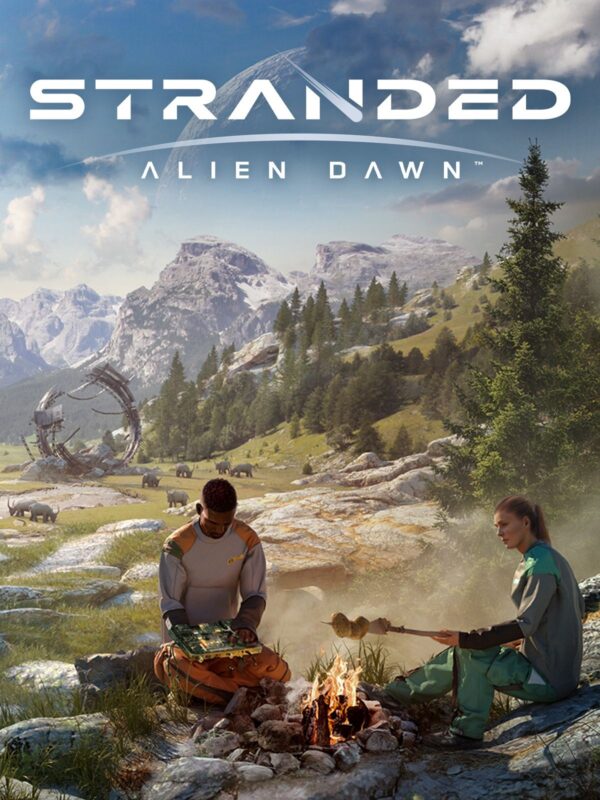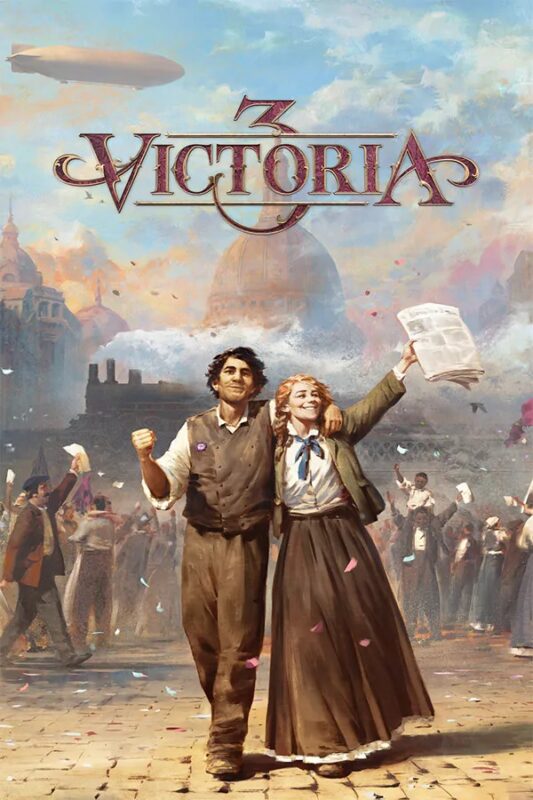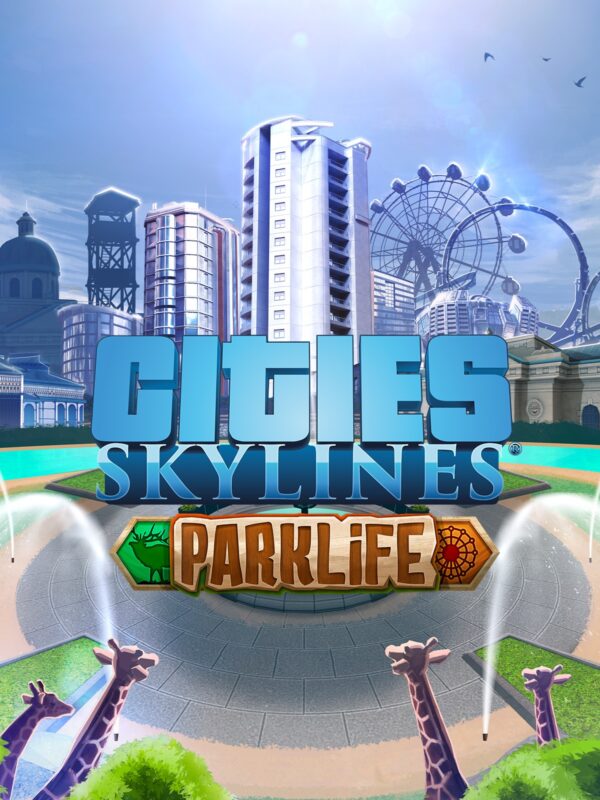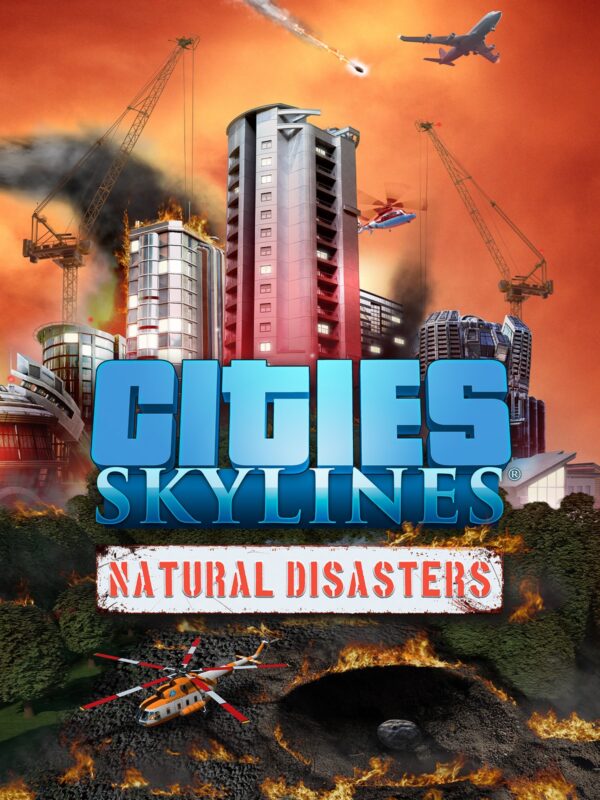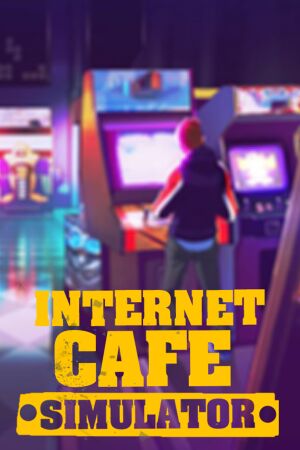- Usted puede agregar que la cantidad en el carrito — tenemos a 1 en stock y ya dispone de 1 en su carrito de compras. Ver carrito
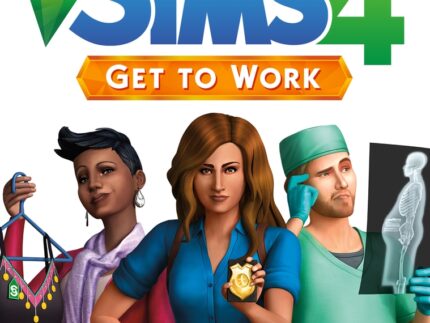
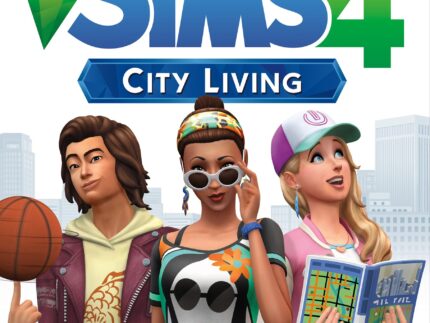
The Sims 4 – Cats & Dogs (PC & Mac) – Origin DLC
€ 21,99 IVA incluido
En stock
Entrega digital
Entrega instantánea gratuita por correo electrónico
“The Sims 4 Cats & Dogs” expansion pack enriches the Sims experience by introducing beloved pets into the lives of your Sims. This expansion allows players to create and adopt a variety of cats and dogs, each with their own unique appearances and behaviors, bringing joy and companionship to their Sims’ households. The new Create A Pet tool in this expansion offers unprecedented customization, enabling players to design their pets in great detail, including expressive outfits, making each pet distinct and full of personality.
Pets profoundly impact the lives of Sims, offering new interactions and special moments. Additionally, players can explore the veterinary career path, treating animal ailments and managing their own pet clinic. This adds a new dimension to the gameplay, combining the joy of caring for pets with the challenges of running a business.
Set in a picturesque coastal world, “The Sims 4 Cats & Dogs” offers a rich and heartwarming experience, perfect for players who love animals and have always dreamed of introducing pets into their Sims’ lives. This expansion not only brings the joy of pets into the game but also allows for deeper storytelling and more meaningful interactions in the world of The Sims.
En stock
The Sims 4: Cats & Dogs – Create and Care for Pets That Bring Joy and Mischief
“The Sims 4: Cats & Dogs” expansion pack introduces furry friends into your Sims’ lives, enriching their worlds with joy, companionship, and a touch of chaos. This expansion allows you to create and customize your perfect pets with a deep suite of creation tools and integrate them into your Sims’ everyday lives. From frolicking puppies to mischievous kittens, discover how these new family members can enhance the lives of your Sims in delightful and unexpected ways.
Key Features of The Sims 4: Cats & Dogs
- Create-A-Pet: Utilize the powerful Create-A-Pet tool to design your Sims’ perfect pet. Choose from a wide variety of breeds, or blend breeds to create unique mixed breeds with distinct behaviors and appearances. Customize their coats with custom patterns to create everything from realistic markings to fantastical designs.
- Bond with Your Pets: Experience the companionship and fun that furry friends bring to your Sims’ lives. Cats and dogs have their own unique behaviors and form special relationships with Sims based on their daily interactions.
- New Activities and Interactions: Pets add new activities like walking, obstacle courses, or chasing after toys. Watch your Sims teach them tricks, take them to the park, or outfit them with adorable outfits and accessories.
- Veterinarian Career and Clinic: Open your own veterinary clinic, become a respected veterinarian, and care for the neighborhood pets. Diagnose and treat illnesses, perform surgeries, and improve your clinic with new instruments and better facilities to grow your business.
- Explore Brindleton Bay: Discover the coastal shores of a new world, Brindleton Bay, where your Sims and their pets can live and enjoy outdoor activities. Play fetch near the harbor docks, take a walk to the lighthouse, or visit a park to set up an obstacle course.
Gameplay Enhancements
- Dynamic Pet Behavior: Pets act on their own accord and possess behaviors that can surprise and delight. They cannot be directly controlled, adding realism and unpredictability to your Sims’ lives.
- Pet Training: Level up your Sims’ training skill to teach their dogs tricks or train them to hunt, increasing the ways in which they can interact with their world.
- Emotional Depth: Pets influence the home environment by providing emotional support for Sims, alleviating stress, and enriching their lives. Watch as your Sims’ moods change due to the comforting presence of their pets.
Community and Replayability
- Pet-Centric Challenges: Engage in community events and challenges centered around pets. Showcase your most creative pets, share tips on pet care, and participate in pet training competitions.
- New Storytelling Possibilities: Each pet has a unique personality which affects their behavior and how they interact with your Sims. This adds rich new storytelling possibilities and emotional depth to your gameplay.
- Endless Customization: With extensive options for customization and new pet-focused content, there’s always a new way to expand your Sims’ family and enrich their lives with pets.
Are You Ready to Welcome a New Furry Member to Your Family?
“The Sims 4: Cats & Dogs” brings meaningful new ways for your Sims to express their personalities, pursue life goals, and discover joy in pet ownership. Whether nurturing your animals at home, saving lives at your clinic, or exploring the beautiful Brindleton Bay, your Sims will discover new ways to embrace—or wrestle with—the animal kingdom.
| GTIN / EAN |
00696458724690 |
|---|---|
| Platform |
EA Origin |
| Region |
Region free |
| Windows minimum requirements |
AMD Athlon 64 Dual-Core 4000+ or equivalent (For computers using built-in graphics chipsets ,ATI Radeon X1300 or better ,Intel GMA X4500 or better.DIRECTX: DirectX 9.0c compatibleSOUND CARD: DirectX 9.0c CompatibleINPUT: Keyboard and MouseONLINE REQUIREMENTS: Internet connection required for product activation ,or Windows 10CPU: 1.8 GHz Intel Core 2 Duo ,the game requires 2.0 GHz Intel Core 2 Duo ,Windows 8 ,Windows 8.1 ,WindowsOS: 64 Bit Required. Windows 7 (SP1) |
Todos nuestros productos se entregan digitalmente por correo electrónico.
Tras la compra, obtendrá una clave de producto única, un enlace para descargar el producto, junto con pautas para la instalación y activación. La entrega de la mayoría de los artículos se produce rápidamente, normalmente entre 1 y 5 minutos. Sin embargo, ciertos productos requieren procesamiento manual y pueden tardar aproximadamente una hora en llegar a usted.
Para acceder a su producto adquirido, puede seguir estos pasos:
1. Navegue a “Mi cuenta” seleccionando su nombre en la esquina superior derecha de nuestro sitio web.
2. Haga clic en “Pedidos” para ver sus compras. Localice el ID de pedido específico que necesita y haga clic en “MOSTRAR” en “ACCIONES” para obtener más detalles.
3. En la página del pedido específico, encontrará la clave de su producto y una guía para descargar (nota: para algunos artículos, la guía de descarga se envía exclusivamente por correo electrónico).
Si no ve la clave del producto en la página del pedido o en su correo electrónico de confirmación, tenga la seguridad de que se le enviará por correo electrónico automáticamente dentro de una hora de su compra. Si hay un retraso de más de dos horas en recibir su clave de producto, no dude en ponerse en contacto con nuestro equipo de soporte para obtener ayuda.
Tenga en cuenta que la aplicación EA solo está disponible para Windows. Si quieres activar el juego en MacOS, descarga Origin para MacOS y consulta "Activar con el cliente Origin" a continuación. .
Activar con la aplicación EA:

1. Descargue la aplicación EA desde el siguiente enlace
- Haga clic aquí para descargar la aplicación EA para Windows
2. Inicie sesión en su Cuenta EA
3. Abrir Mi Colección"
4. Seleccione Canjear código
5. Ingrese la clave de producto que recibió en su correo electrónico. También puede encontrar su clave de producto en "Pedidos" en su cuenta en LlavesDeJuego.
Activar con Origin Client:
Para Windows:
- Inicia sesión con la Cuenta EA donde deseas agregar el juego.
- Haga clic en el menú Origen
- Seleccione canjear código
- Ingrese la clave de producto que recibió en su correo electrónico. También puede encontrar su clave de producto en "Pedidos" en su cuenta en LlavesDeJuego.
Para Mac:
- Inicia sesión con la Cuenta EA donde deseas agregar el juego.
- Vaya al menú superior de su computadora para seleccionar Juegos y canjear código
- Ingrese la clave de producto que recibió en su correo electrónico. También puede encontrar su clave de producto en "Pedidos" en su cuenta en LlavesDeJuego.
Para canjear la tarjeta regalo de EA:
- Vaya a su Configuración de facturación y cuenta EA.
- Haga clic en Métodos de pago.
- Junto a EA Wallet, haz clic en Agregar más.
- Ingrese la clave de producto que recibió en su correo electrónico. También puede encontrar su clave de producto en "Pedidos" en su cuenta en LlavesDeJuego.
- Lea y acepte los Términos y condiciones.
- Haga clic en Enviar.